有时帧率可以保持在高位,但过了特定时间就会下降,
这可能是由于处理器的短期功率( PL2 )和长期功率限制 ( PL1 )
的设置有关.
默认情况下,Intel给予的 PL2 很高,但时间窗(真男人爆发段)限制只有28秒,过了这个时间,CPU就"萎靡不振".
举个例子,Intel Core i7-10700的PL1是65瓦,PL2是224瓦,Time Limit=28秒.运行高负载测试软件时(比如Cinabench R15/R23 等),如果你打开监测软件就会发现,只有前28秒处理器的功耗能达到220瓦左右,以后的功耗会保持在65瓦,与TDP一致,此时CPU已经降频.
有一种方法是下载Intel Extreme Turning Utility,也称XTU,在那里可以调节 PL1 和 PL2 ,分别叫做Turbo Boost Power Max和Turbo Boost Short Power Max,如果你的主板供电和散热都顶得住,可以直接拉满.(Warning!13代14代i9处理器除外)
还有一种方法是使用一款叫做ThrottleStop的软件,与XTU类似.
关于XTU/ThrottleStop还要说一点:由于一些较早的机器由于硬件原因,新版本的throttlestop/XTU可能会出现调节受限等问题,建议下载早期版本以解决问题.
附件:XTU下载链接:
https://www.intel.com/content/www/us/en/download/17881/intel-extreme-tuning-utility-intel-xtu.html?wapkw=xtu
ThrottleStop 下载链接:
https://www.techpowerup.com/download/techpowerup-throttlestop/
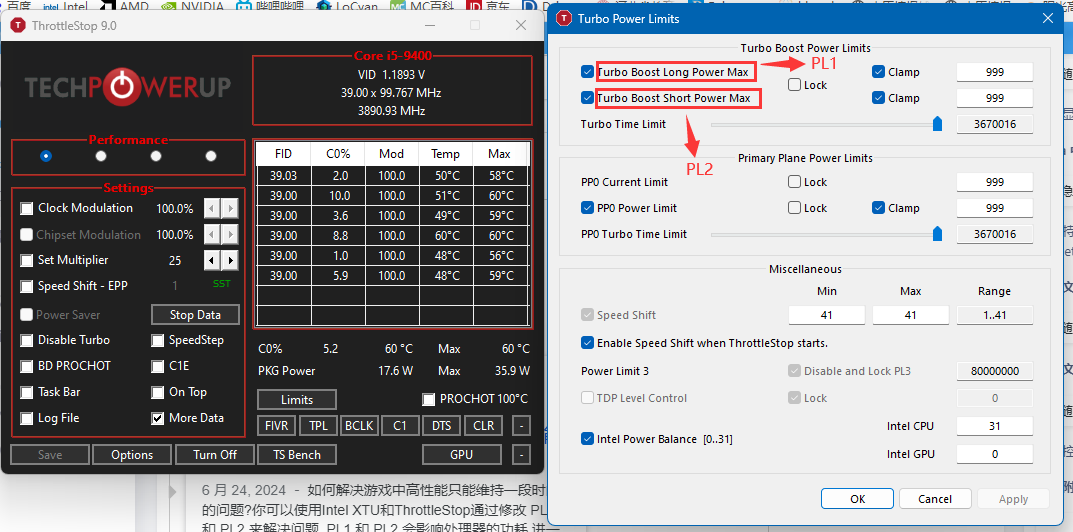
Thank you for sharing this insightful post! Your writing is clear, informative, and engaging. I appreciate how you’ve broken down complex concepts into easily digestible parts. It's evident that you have a deep understanding of the topic, and your tips are practical and actionable. I particularly liked the way you addressed [specific point from the article], as it resonated with my own experiences. This kind of content is invaluable for readers looking to expand their knowledge and apply new strategies effectively. Looking forward to reading more from you. Keep up the excellent work!
Why Choose FlashUpload.cloud?